Knowing how to improve video quality with AI has become a prerequisite for anyone who wants to attract public attention and stand out on social media.
Even with good quality cameras, whether mobile or professional, the result is not always as clear as we would like. This is because, over time, high-resolution videos have become almost a requirement for audiences who consume online content.
Fortunately, it is now possible to significantly improve the quality of a video using artificial intelligence, even if the camera used does not offer the best performance. Tools such as HitPaw VikPea allow for this improvement in a practical and efficient way.
With that in mind, we have prepared comprehensive content to show you all the details of this tool and teach you how to improve video quality with AI.
What is HitPaw VikPea?
HitPaw is a platform that offers a variety of features for enhancing images, audio, and video using artificial intelligence.
Among its tools, HitPaw VikPea stands out, specifically designed to improve videos using AI. With just a few clicks, you can enhance the quality of any recording, even those made with low-resolution cameras.
The tool allows you to make automatic corrections with the help of artificial intelligence, such as increasing resolution and reducing noise, making the content clearer and more professional.
Compatible with Windows and macOS, the software has a simple and intuitive interface, ideal for both beginners and more experienced users, all without requiring advanced technical knowledge.
Using AI upscaling technology, HitPaw VikPea analyzes and enhances low-resolution videos, improving their sharpness, clarity, and visual impact in an impressive way.
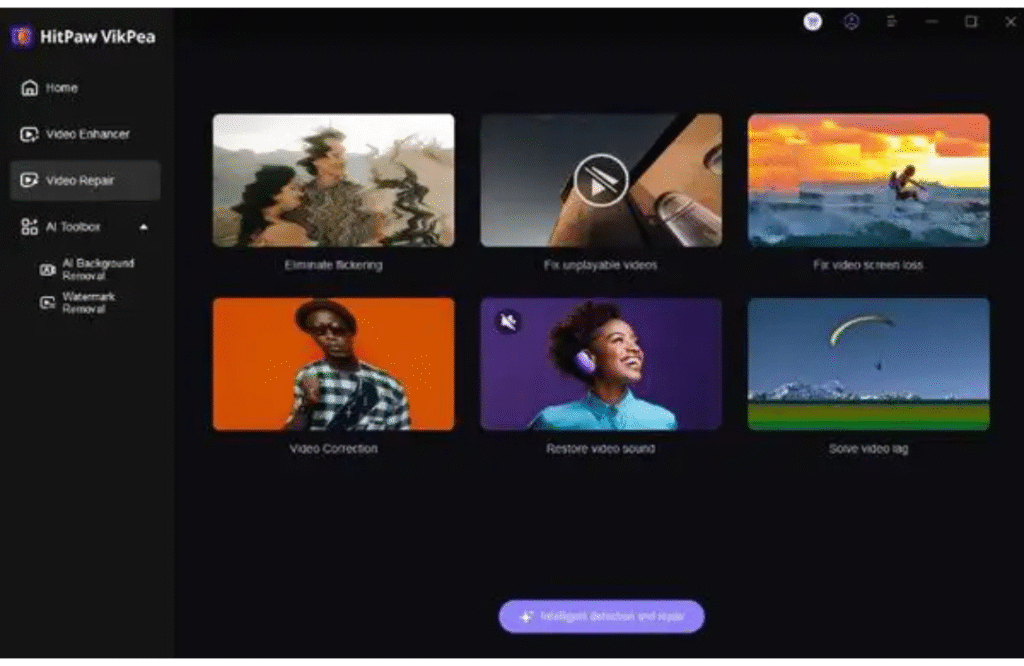
Key features of HitPaw VikPea
If you are looking for the best tool to improve video quality with AI, HitPaw VikPea is certainly among the most recommended, thanks to the variety and efficiency of its features.
Resolution Enhancement up to 8K
With just a few clicks, you can increase the resolution of videos from 480p to 1080p, 4K, and even 8K, with impressive sharpness and rich detail.
The tool is also ideal for improving compressed videos, such as those downloaded from social networks like YouTube, Instagram, and TikTok—all without the need to adjust technical parameters. The AI does all the work for you.
Video Quality Recovery
Eliminate noise, graininess, and artifacts with advanced algorithms. HitPaw VikPea’s artificial intelligence can automatically correct visual flaws and restore the original quality of the video.
Specialized AI Models
The tool offers seven smart templates, optimized for different types of content. Here are some of them:
- Noise reduction: removes sounds and visual noise, making the video cleaner and clearer.
- Animation: ideal for enhancing animated videos with greater definition.
- Face: model focused on restoring human faces with realism.
- Colorization: transforms black and white videos into color videos.
- Video recovery: restores old, damaged, or corrupted recordings.
- And other models available for specific needs.
Batch Processing
If you work in editing and need to optimize multiple videos at once, batch processing allows you to automatically apply improvements to several files, saving you time and effort.
Background Remover
For those looking for versatility, HitPaw VikPea also allows you to remove the background from videos quickly and easily, ideal for creating new contexts and visual compositions for social media.
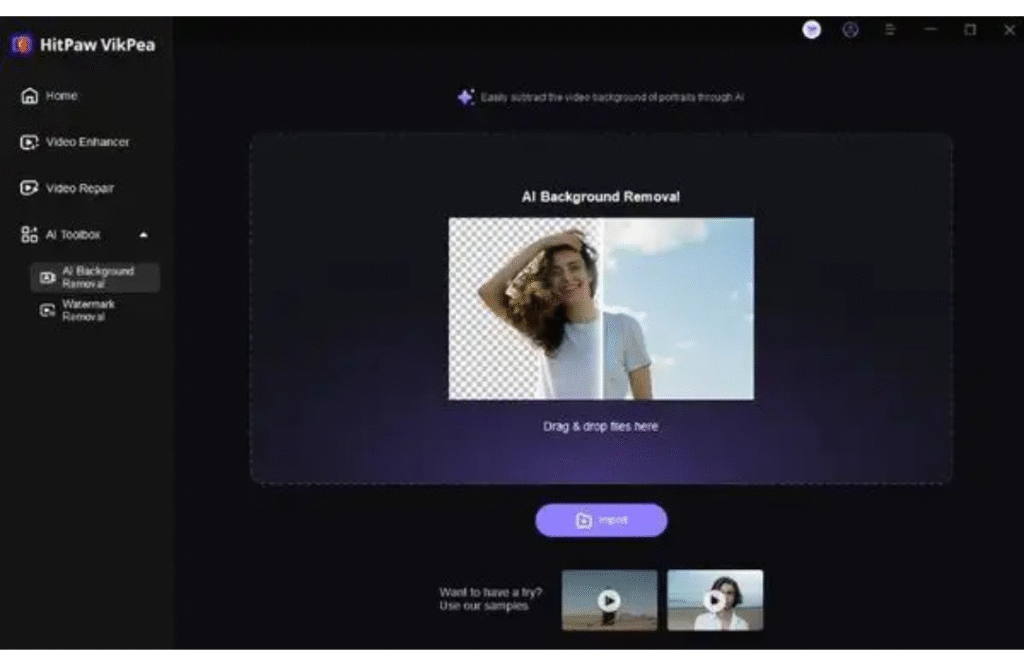
How to Improve Video Quality with AI Using HitPaw VikPea
Using HitPaw VikPea to enhance video quality with AI is quick and easy. Just follow these step-by-step instructions:
- Go to the official website, download and install HitPaw VikPea on your computer;
- Open the application, select the “Video Enhancer” option, and add the files you want to enhance;
- Choose the AI model that best suits your needs and click “Preview” to check the results;
- Like the result? Then just click “Export” – and you’re done! Your video will be enhanced in quality.
Even with such simple steps, the process uses advanced artificial intelligence algorithms to improve sharpness, increase resolution, and automatically remove noise.
Processing time may vary depending on the size of the video, but overall, the program is fast, practical, and efficient—ideal for those seeking quality without complications.
Benefits of using HitPaw VikPea
Did you like learning about HitPaw VikPea, the tool that improves videos with AI? If you’re still unsure, we’ve listed some of the main benefits for content creators, professionals, and casual users who want to invest in quality without complications:
- Professional results without expensive equipment: Improve the quality of your videos with a professional look, without the need for sophisticated cameras or complex software.
- Save time and resources: Avoid long hours of manual editing. AI models do the heavy lifting for you automatically and efficiently.
- Intuitive and user-friendly interface: Ideal for beginners, with a gentle learning curve. In just a few clicks, you’ll see amazing results.
- High Compatibility: Compatible with various video formats and available for Windows and macOS systems, offering total flexibility.
- Frequent Updates: The tool is constantly evolving, with new AI models and improvements that keep the software up to date and efficient.
- Old Video Recovery: Restore old, low-quality, or visually flawed videos. AI can breathe new life into recordings that seemed lost.
Now you know how to enhance video with AI using HitPaw VikPea.
In this content, we present HitPaw VikPea, a powerful solution for those who want to improve the quality of their videos in a simple, fast, and effective way.
With artificial intelligence technology, versatile features, and a user-friendly interface, the tool stands out as an excellent choice for elevating the level of any audiovisual production, whether you are a content creator, professional, or casual user.

