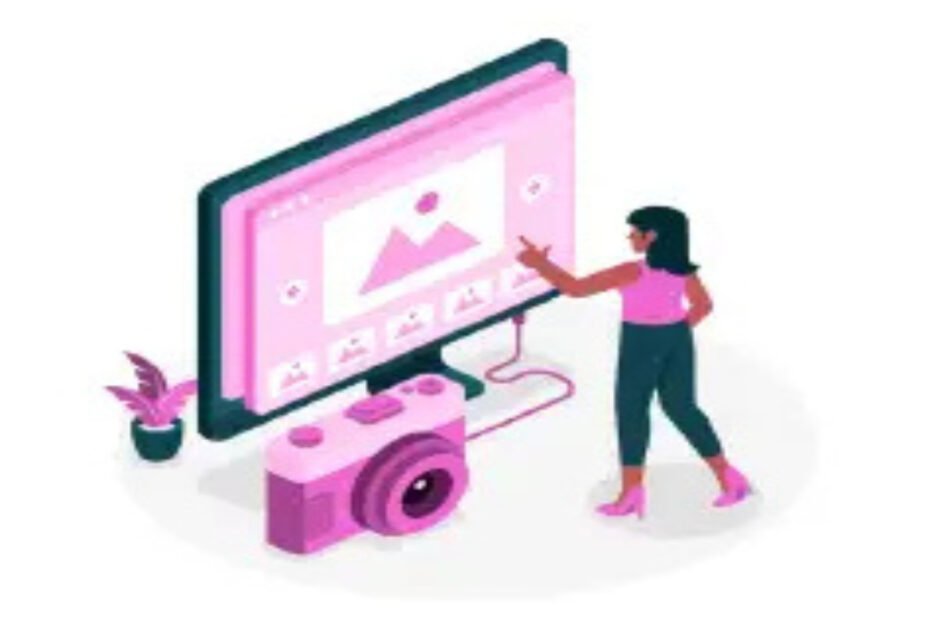Improving image quality with AI has never been easier. With tools like HitPaw FotorPea, you can recover and enhance your photos in just a few seconds.
Whether you want to restore old photos, improve portraits, or increase image resolution, FotorPea offers effective solutions powered by artificial intelligence.
In addition to being extremely efficient, HitPaw FotorPea is easy to use, catering to both casual users and professionals who need fast, high-quality results.
And to help you explore the full potential of this tool, we’ve prepared comprehensive content with everything you need to know about how to use it.
What is HitPaw FotorPea?
HitPaw is a comprehensive platform that offers a range of features for enhancing images, audio, and video using artificial intelligence.
Among its tools, HitPaw FotorPea stands out, developed specifically for image enhancement with AI. It allows you to improve photo quality automatically, conveniently, and efficiently.
With an intuitive interface, FotorPea is ideal for both beginners and professionals who want to achieve fast, high-quality results without complications.
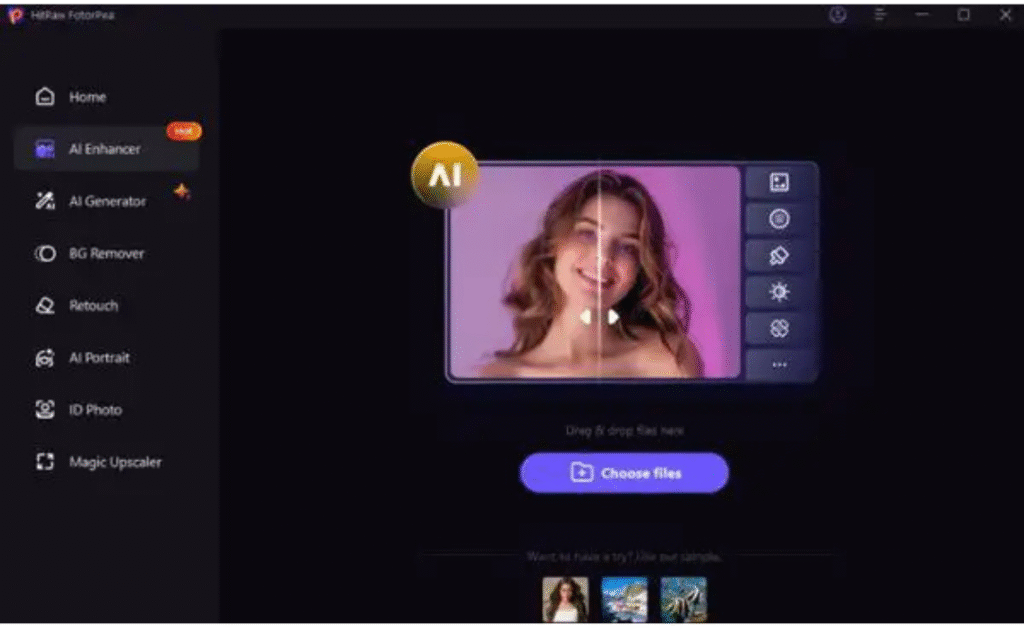
Key features
If you are looking for the best tool to improve photo quality with AI, HitPaw FotorPea is among the most recommended, thanks to its advanced features and ease of use. Check out the main features:
Automatic enhancement with AI
With HitPaw FotorPea, you don’t need to have any image editing experience. Artificial intelligence does all the work for you, from enhancing facial details with the face model to removing noise and imperfections with the noise reduction model.
With just one click, the tool automatically processes your image, improving its quality in seconds.
Specialized AI models
Choose from models optimized for different types of images, such as portraits, landscapes, old photos, and animations:
- Color correction: automatically balances colors or colors black and white images;
- Lighting optimization: intelligently adjusts contrast and brightness;
- Sharpness enhancement: makes your photos clearer, sharper, and more defined;
- Anime upscaler: enhances animated images without losing quality;
- Background remover: easily cut out backgrounds and insert your image into any setting;
- Photo creator for documents: automatically generate photos for passports, ID cards, and more;
- Personalized portrait generator: create unique portraits with AI, just the way you imagine them;
- And much more…
Resolution increase
If you are wondering how to increase image resolution, there is an efficient tool that does this quickly and easily.
Even if your image is of low quality, you can automatically improve it in a few seconds. In addition, you can enlarge photos to HD, 2K, 4K, and even 8K, all without losing quality.
Processamento em lote
If you are looking for a program to improve image quality with AI in a professional way, know that with FotoPea you save time.
With this tool, you can edit multiple images simultaneously, saving time and effort.
Extra Features with AI
In addition to all this, HitPaw FotorPea also offers:
- AI Art Generator: create unique illustrations based on desired descriptions or styles;
- Object Remover: remove unwanted elements from your photos without leaving a trace, simple and effective.
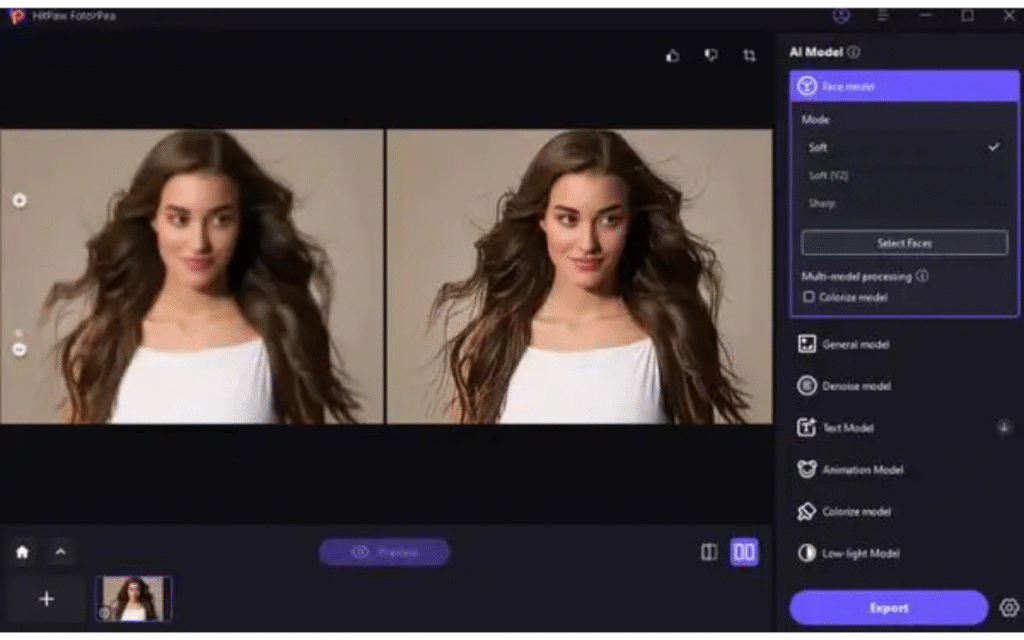
How to Enhance Images with AI Using HitPaw FotorPea
Using HitPaw FotorPea to enhance your images is quick and easy. Follow the step-by-step guide below:
- Download and install HitPaw FotorPea on your computer.
- Then click “Enhance Photos Now” to start the process.
- Click “Choose File” and select the image you want to enhance.
- HitPaw FotorPea features 7 exceptional AI models, including Face Model, General Model, Denoise Model, Low Light Model, Scratch Repair, Color Calibration Model, Colorization Model, and Denoise Model.
- After selecting the ideal model for your image, click “Preview” to check the applied improvements.
- Satisfied with the result? Just click “Export” to save the enhanced image to your computer.
And that’s it! Now you have a high-quality image, ready to be used on social media, professional projects, or wherever you prefer.
Benefits of using HitPaw FotorPea
Did you like learning about HitPaw FotorPea, the AI image enhancement tool? If you’re still unsure, check out some of the key benefits this tool offers content creators, professionals, and casual users:
- Ease of Use: With a user-friendly interface, FotorPea is ideal for those with no image editing experience, allowing you to enhance your photos with just a few clicks.
- Professional Results: Get high-quality, professional-looking images without the need for expensive equipment or complicated software.
- Time Saving: FotorPea’s fast and efficient processing is perfect for intensive workflows, allowing you to edit multiple images without wasting time.
- Compatibility: Available for Windows and macOS, FotorPea caters to a wide range of users, offering flexibility for different operating systems.
- Constant Updates: With frequent improvements, FotorPea ensures that you always have access to the latest innovations, keeping your experience optimized and efficient.
Now you know how to enhance images with AI using HitPaw FotorPea.
Now that you know how to enhance images with AI using HitPaw FotorPea, we understand that this tool is the effective solution for those who want to improve image quality quickly and easily.
With advanced features and an intuitive interface, FotorPea is the perfect choice for those seeking professional results and wanting to transform their photos into true works of art.